Tuesday, December 4, 2012
Tuesday, October 16, 2012
How to change logo image displayed by WorldClient (MDaemon)
WorldClient's branding (Logo) images now be easily customized In version 13x, MDaemon release a feature called WorldClient branding. This can be configured within WebAdmin by logging in as a global Administrator, then clicking on "WorldClient Branding" option from WebAdmin's "Main" menu then change the image as per your requirements .
Wednesday, September 26, 2012
Pop up message to users
Pop up message to user while trying to open server copy
Steps
Open mail template in lotus designer and follow the below steps..
Folder>>>($Inbox)>>>Postopen>>'Adding prompt.. Steps
Open mail template in lotus designer and follow the below steps..
Then script
' Last update : 24 September 2012
' Warning only to mbx owner
Dim mysession As New notessession
Dim myDb As NotesDatabase
Dim MyMsg As String
Dim mycalprof As NotesDocument
Dim XUser As NotesName
Dim XOwner As NotesName
Set mydb = mysession.CurrentDatabase
' Check only if user is owner
'*****************************
Set mycalprof = mydb.GetProfileDocument("calendarprofile")
If mycalprof Is Nothing Then
End If
If Not myCalProf.HasItem("Owner") Then
End If
Set XUser = New NotesName(mySession.UserName)
Set XOwner = New NotesName(myCalProf.Owner(0))
If Lcase(XUser.Abbreviated) = Lcase(XOwner.Abbreviated) Then
If (mydb.Server<>"") Then
MyMsg="You are opening your mailbox on the server. " & Chr$(13) & _
"Please use the local replica of your mailbox for better performance. "
Messagebox MyMsg,MB_ICONEXCLAMATION, "Warning"
End If
End If
Thursday, June 14, 2012
Blackberry Error
Below are the error happen while adding different domain user in BESserver
Inbox not found! (XXX /Domain)
PopulateFolderLIst failed because mail file could not be opened
UpdateFolderLIst failed because mail file could not be opened
Inbox not found! (XXX /Domain)
PopulateFolderLIst failed because mail file could not be opened
UpdateFolderLIst failed because mail file could not be opened
Resolation
Add BES server name in user DB ACL and
Friday, May 25, 2012
Monday, April 9, 2012
Error 500 HTTP Web Server: Illegal Arguments Exception
Check ACL entry .Remove old Name and add new LN name
Monday, April 2, 2012
"Notes Error: Adding entry will cause text list to exceed 64K. Entry not added."
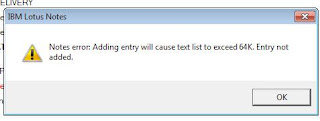 Error Resolution
Error Resolution1. In the Designer client, open the agent, Upgrade Folder Design.
2. Add the following line in the (Declarations) event, below the entry, Global Variables:
- Dim folderlist(5000) As String
3. In the ProcessAutoUpdate subroutine, make the following modification. Replace the line, "Forall x In note.UserFolders," with these two lines:
- Forall x In folderlist
If x="" Then Exit Forall
4. In the Initialize event, make the following modification. Change the code below (at approximately line 61), from:
- If (entry.document.hasitem("$ViewInheritedFrom")) Then
Call UserFolders.appendtotextlist(Trim(NewFolderName) & strDelimiter &_
to the following:
NOTE: Only line 2 is modified; line 1 is included as a reference point):
- If (entry.document.hasitem("$ViewInheritedFrom")) Then
folderlist(counter)=Trim(NewFolderName) & strDelimiter &_
By simply making the changes outlined above, you end up with an extra bracket that will cause an error when compiling the code:
- If (entry.document.hasitem("$ViewInheritedFrom")) Then
folderlist(counter)=Trim(NewFolderName) & strDelimiter &_
entry.document.GetItemValue("$ViewInheritedFrom")(0) & "]")
- If (entry.document.hasitem("$ViewInheritedFrom")) Then
folderlist(counter)=Trim(NewFolderName) & strDelimiter &_
entry.document.GetItemValue("$ViewInheritedFrom")(0) & "]"
Tuesday, March 13, 2012
Error updating local ID file: The information in the supplied certificate from the Address Book entry is out of date
From Notes end
Login to the user id Goto
File - Security - User Security -
Your Identity - Your Certificates - Click Others -
Mail.Copy Certificates(Public Key)--send mail to your administrator.
From Server end
Open the person document of the user (Edit Mode) and select Certificates and in the field - Notes certified public key, copy the user certificates and Click Save & Close.
Login to the user id Goto
File - Security - User Security -
Your Identity - Your Certificates - Click Others -
Mail.Copy Certificates(Public Key)--send mail to your administrator.
From Server end
Open the person document of the user (Edit Mode) and select Certificates and in the field - Notes certified public key, copy the user certificates and Click Save & Close.
Detecting corrupted databases
Automatic Corrupt Database Collection
When the Domino server detects that a database has corruption, it will automatically store the corrupted database as a separate file in a separate directory. The detection and collection of corrupted database is done at database open. To enable and control the automatic collection of corrupt databases, set the following Domino configuration variables:DATABASE_CAPTURE_ENABLED enables the automatic collection of a corrupted database as detected by the sever when the database is opened. Set to 1 to enable.
When the Domino server detects that a database has corruption, it will automatically store the corrupted database as a separate file in a separate directory. The detection and collection of corrupted database is done at database open. To enable and control the automatic collection of corrupt databases, set the following Domino configuration variables:DATABASE_CAPTURE_ENABLED enables the automatic collection of a corrupted database as detected by the sever when the database is opened. Set to 1 to enable.
Subscribe to:
Posts (Atom)

